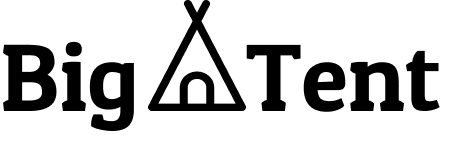All Things Audio podcast
Episode 70
Madalyn Sklar 0:03
Hey, this is Madalyn Sklar
Suze Cooper 0:05
and Suze Cooper and you're listening to All Things Audio.
Madalyn Sklar 0:12
We actually have an extra co-host today you want to introduce our additional co-hosts,
Suze Cooper 0:17
We do we have the amazing Michael Sterling, who is joining us today. To help out with the co-hosting, we were wondering if both me and Madalyn would be able to make it today. And Michael was amazing and said that he would step in just in case one of us couldn't make it. As it is. We're both here. So we're very happy to have Michael here alongside us as well. And really looking forward to his valuable contributions to the different stories that we're going to be talking about today.
Michael Sterling 0:44
Hello, hello. I'm glad to be here.
Suze Cooper 0:47
So let's dive in. I think that the very first, the first one we've got here is really quite exciting. This is about the President of the United States coming to spaces Madalyn, what did you think of this one?
Madalyn Sklar 1:00
Yeah, when I first heard about this, I was like, Oh, this sounds super interesting. And I was not able to catch it live. So but I wanted to check the replay. And I was quite surprised when I went to the recording that it only said 1500 tuned in I thought well, that's a little odd if it's the president United States, and then it listening to it, I kind of skimmed through it to get to the part where the President was going to be on and come to find that it was all through this now this Twitter account. So he was obviously piped in elsewhere, and it was brought into spaces. So I was really thrown off by the whole thing. It wasn't what I expected.
Suze Cooper 1:41
I think it wasn't what a lot of people expected. Yeah, it was it was sort of unusual. I'm guessing it was one of the simulcasts. I mean, Michael, I know you know more about this than I do, where you know, you can broadcast, whatever it is that you are doing on to an awful lot of different platforms. Is that what what's happened here? Do you think?
Michael Sterling 2:01
That's what it sounds like? Yeah, they, they just sort of piped in their brands, audio into the Twitter space. And I think probably what would have really pumped up the numbers for the Twitter space is if they had at least just parked the POTUS account on the stage, even if it was muted. Just having it in the space would have brought a lot of people in to listen. And it really would have promoted Twitter spaces and given it a lot of visibility that maybe it would not have had before. So I really think it was a missed opportunity by both the President or the White House that runs the account, and also the people who ran the conversation. But you know, maybe next time
Suze Cooper 2:41
Yeah, I mean, I think it shows perhaps a lack of understanding around how spaces works. I mean, you know, we've been doing this now for over a year. And we kind of understand that it's those spaces that have got, the higher numbers are perhaps a bit more visible, if they are actually in the space. And if better if they have the mic, then actually the visibility goes up. I mean, discoverability isn't great for anybody. But you could at least do some of those little kind of foundational things that might just push that space out a little bit further, and push its nose above the, above the horizon, if you like so that people can see it. So yeah, it is quite, quite strange. I mean, it was a lovely tweet from Andrew at spaces dashboard that drew my attention to it in the first place, which is one of these beautiful carousels, which I really love. You know, really showing us the now this logo, presidential forum with Joe Biden the time the day you sort of scroll through it tells you all about it. I think, you know, Andrew had done a fantastic job in terms of that, in fact, he's done a better job than they had, I think perhaps they could could have a chat with him, maybe. But when it came down to it, you know, there there are those other little things that can be done, you know, with someone as big as Joe Biden on the platform to push it forward. I mean, would there be any reason why they wouldn't have wanted to push it out further? I mean, what why would this not have been like a partnership with spaces with Twitter themselves?
Madalyn Sklar 4:11
Right, that's what I was thinking too. But I'm thinking that, you know, this, this now this Twitter account that wanted to have it out through Twitter, it seemed like it was pushed out from other places as well. And they probably could only get Joe Biden in one place, speaking, and thought it'd be better to just have it go out to multiple places at once as a simulcast. And maybe they thought that was better than been, you know, the nothing right because I mean, I don't know POTUS sitting on a phone on the Twitter app. I don't know I I would have been really cool if it had gone directly the route like we normally see spaces, but I wasn't terribly surprised. And it definitely makes sense why the numbers are so low because yeah, had been through the POTUS account. I think discover ability would have been huge. I think it would have just lit up lots of phones and people like, oh, President is in spaces right now talking live. This is interesting. Let's go check it out. So I think it's a missed opportunity for, you know, just at every angle of this.
Suze Cooper 5:18
And then my writing kind of thinking as well. I mean, we know that social media platforms generally give advantage to those who are posting natively, so you know, going live just on Spaces rather than doing a simulcast. And yeah, I totally get why this might have been pushed out along lots of different channels. And you know, they're trying to kind of cover all bases as it were, and reach as many people in as many different places. But for you and I, or for anyone else that might be thinking about doing that kind of simulcast and breaking through different platforms at a time that surely impact the algorithm and prevents spaces from picking it up as much. I mean, Michael, you've cast across clubhouse and spaces, haven't you? And I know you've done that really successfully and seen some really great numbers. But deep does it impact from that kind of native number that you would get if you were just going live on what in one place at one time, do you think?
Michael Sterling 6:20
I mean, that's a great question. I would say you meet people where they're at, and if like I said, if you can at least get the POTUS account on the stage in Twitter spaces. And, you know, maybe they had other things they were doing with it or whatever. But you know, simulcasting, that's a whole other animal to get the audio routing correct. And, and so on. And they didn't necessarily have to get too complicated with it. But I mean, at least have the POTUS account in the space if if you're going to be promoting it on Twitter spaces. And I mean, I don't know if now this had talked with Twitter and said, Hey, this is what we're going to do and Twitter consulted with them or, or what, but it just that they could have gotten bigger numbers.
Madalyn Sklar 7:07
Yeah, I agree. I think I think the biggest turnoff in the whole thing, going through spaces is when we're on spaces, we see the individual accounts, we can see who's talking, and to not have that experience inside of spaces for this. I totally understand simulcasting the conversation to go far and wide. A lot of us in live streaming do that, you know, we like I do stream yard but I can push it out to a lot of different places. The thing is, you can't tell if you're watching on Facebook, you watch on YouTube, you're getting the same type of experience. But with social audio is a bit different. Although Michael, you you have ways of being able to simulcast and clubhouse in spaces at the same time. And it looks like you're inside of each one. Right?
Michael Sterling 7:50
Yeah. And and I am, because you know, I have a clubhouse account that I run on an unauthorised software called Club deck. And then I use my phone for Twitter spaces. So I mean, gosh, now this, I would think, could have looked further into how to make all the technology work so they could optimise how the Twitter space experience was. But you know, I don't know.
Suze Cooper 8:20
No, I think I think great comments. I think you know, I'd love to hear what anyone that's in the space. Have you got any thoughts on it? When we open up the mics? Then please do request the mic. And we'll we'll pick back up on the on the story. The next few that we've got to chat through here. Madalyn are on a theme, shall we say? These are around spaces coming to desktop coming to the web browser? How exciting is this?
Madalyn Sklar 8:45
For exciting. I mean, a lot of us have been asking Twitter for quite some time like to please bring spaces onto desktop for us to be able to speak on desktop, and to do searches, fine rooms, to do a lot of things, the things that we can do on mobile. And I know a lot of people use mobile for everything. I totally get that. But some of us spend more time on desktop and I'm one of those surprisingly, maybe because I'm old school digital marketing 26 years. I mean, you know, I didn't grow up like the younger generation where we had computers in school. It wasn't like that till I was older. But But still, I love my phone. I love having everything on a smartphone. But many times I feel more productive when I'm on a big screen on my desktop computer. And I will love to have the same experience with spaces on desktop and I would love to be able to speak from there. I would love to be able to do the reactions. I would love to be able to easily search and discover right inside the Twitter desktop and it's nice to see that they are starting to work on this now. What do you think about students? Are you excited?
Suze Cooper 9:53
Yeah, I mean, I've got to give credit to Legion. It's his tweets that we're referring to here. I have invited him To the space, I know he's on the road at the moment. So he said he'd join if he could. So he may well drop in at some point. Oh, I can see him there. He's 100 presenting us brilliant. Perhaps we can chat to you in a second around this. But you know, we've got screenshots here from Legion, this is something that is being rolled out once again to a Beta group, Twitter is being Twitter and giving it to some people and maybe not everybody. And, you know, we can see different things that they are looking into doing. So, you know, it's a spaces tab effectively on that left hand search bar that we get on on the desktop. And they are actually going to call it spacebar, apparently, which is, you know, another tweet that we've come across this week, this could potentially be called the spacebar, which would completely confuse me, because to me, the spacebar is actually what the fleet spa used to be. So I think we need more like naming convention here. More thoughts around that. But yeah, I mean, I'm I'm gonna actually legions requested the mic. And I know I say he's on the road, and I would really like to talk to him about it. So Madalyn, do you think we open up the mic now for Legion to chat?
Madalyn Sklar 11:04
Yeah, I would love to hear his thoughts on that.
Suze Cooper 11:08
Let's break with convention.
Madalyn Sklar 11:10
Let's do it. Look at us breaking our own rules. A rules are meant to be broken from time to time.
Suze Cooper 11:16
Absolutely. Hey there, Legion, thank you so much for joining us.
Legion 11:21
Hello, everyone. Greetings I had the pleasure is all mine. Thank you for inviting me out.
Suze Cooper 11:26
So tell us a little bit more about these screenshots, then I'm assuming you're part of a smaller beta group, as I've just referred to them, maybe?
Legion 11:34
Yeah, it looks like so you know, being an Android user, you know, spaces always used to be quite buggy for me, especially when I used to listen to spaces. I simply navigate through my desktop. And it was a random day, like four days ago, I went into a space and you know, I had a glance over, you know, the subtitles, and I saw something new coming up there. It was a plus sign. I was like, a bit confused. What is this? I clicked it and it was reactions. I mean, like, Wow, amazing. Finally, I can participate in a space. You know, why a desktop? It was a very good experience. I haven't been on vacations for like, three, four days. So away from my desktop. I don't know what's up new, but three days ago, I checked it out and it was working quite fine.
Suze Cooper 12:26
So you've got the reactions on there. We've obviously been a bit been able to listen from desktop for quite some time. Is there any kind of hint that we might be able to speak via desktop any anytime soon? Is there any inkling of that coming through?
Legion 12:41
I could see the button over there gets to speak. I try to tap it multiple times. But it's redundant as of now. But since the sign is are there that means you know, it's coming very soon.
Madalyn Sklar 12:54
Yeah, it's in the screenshot. So when you look at the screenshot we have in the nest, you can see the reactions that he's able to do. I tried desktop earlier in a live room and I wasn't able to do so I'm sure it's just being tested with a small group right now. But I would love to, to be able to do that from desktop. But yeah, you can see there's that little mic button in the screenshot. So it does seem like that is going to be coming. And there was a space not too long ago, from the Twitter spaces team where they talked about this is something they are working on. And that was that was going to be a goal that we would be able to speak from desktop at some point.
Suze Cooper 13:32
Yeah, I know, it was on kind of the future roadmap. And I think, you know, one of the things that LinkedIn audio seems to have got right, is that people can switch on, you know, almost seamlessly from mobile to desktop. And that's something that people were found really useful. And, you know, Twitter's always listening. So it's not surprising to me, you know, as soon as we were able to hear it on the desktop, it seemed that eventually it would filter through that we'll be able to do more than that. In that space. I mean, I love how I can have the captions on and coming through, I find that much easier to look out on the desktop. And, you know, actually, the speech to text is really quite good. I find, you know, whereas on the mobile, I find that kind of takes up a bit much of the screen. And there's so much going on on the mobile screen, and it's so small. So you know, I think there's there's lots of benefits to being able to access spaces on the web. There is one thing that Morgan actually commented on Legion’s initial post around the fact that this tab that is appeared in this screenshot is labelled as spaces. I mean, what do we think about that? You know, we know that on the mobile app at the moment, spaces are being kind of hidden and shoved away under an audio tab, which also includes podcasts. That seems like a bit of kind of two way thinking to me if we ended up with spaces on the desktop, but an audio tab on the mobile app or what What do you think about that? Madalyn?
Madalyn Sklar 15:02
I know it's a little confusing. So I'm not sure about that. That needs to be consistency. I think it's just going to cause too much confusion, like, have it one way or the other across the board.
Suze Cooper 15:12
Yeah, yeah. And the other thing is the discoverability side of it as well, you know, there's, there's still, there's not kind of a natural way to find spaces on desktop. And the never really has been other than scrolling until you find someone with a purple ring around their profile picture. So, you know, surely that needs to be kind of summed up as well.
Madalyn Sklar 15:33
Well, that's in the other screenshot from Legion where it says search for the name of a space or host. It's also in the spaces section of the navigation on the left sidebar. And there's a little spot that says Search spaces, and you would type in, I guess, whatever it is you're looking for. And there's all happening happening now in coming up. But you know, we always like to remind our listeners, there's also spaces dashboard.com No, they're not a paid sponsor, we just like using their free website, because it's been the best place for spaces discoverability. But interesting, in this screenshot from Legion, that it is something they're working on, to bring discoverability into Desktop. So you know, we'll see what happens. We don't know, you know, how long this is going to take, if it's really going to come together and go live for all of us. But I just think having more options is always a good thing.
Suze Cooper 16:25
Yes, absolutely. I mean, Legion, can you see yourself switching over to desktop more often, if you're able to do stuff over there?
Legion 16:33
Most of the times, because, you know, being an Android user, there has been, I can say almost zero discoverability of spaces. You know, I always go for, you know, spaces dashboard, that has been my guide for you know, almost two years now. But I am able to see, you know, the spaces tab on desktop a few days, sometimes, you know, it disappears. But you know, I tried to find a little hack or there I mean, like, if you guys could, you know, just type in the URL twitter.com/i/spaces. I mean, like, it might do wonders, at least it does for me. You guys can give it a try.
Suze Cooper 17:16
Okay, so we're all heading over there now to check it out. Right. Thank you so much for joining us off the cuff Legion. That's brilliant. Thanks so much.
Madalyn Sklar 17:25
Thank you, Legion. Appreciate it. I would love Michael, what are your thoughts on spaces for desktop,
Michael Sterling 17:31
I love it. I love the idea of being able especially to host on the desktop. Because like I'd mentioned before, I've used club deck for clubhouse. And whenever I host or moderate on clubhouse, I use that because I I mean, I'm from a background of video production and video directing where I've got all these screens in front of me and like, to me, it's just more natural, when you're a power user of whatever you're doing that you're gonna be sitting at a desktop, you got all the screens in front of you and all the the stuff you can do. And I mean just hosting on a phone, it can be very limiting, and you got to swipe between screens. And there's just so much advantage to having a desktop option for whichever platform or project you're working on. So I'm glad that LinkedIn has it. I'm glad that there is an option for clubhouse even though it's unofficial. And I'm glad that Twitter is finally rolling this out. So yeah, bring it on.
Suze Cooper 18:28
Do you know what I will be really excited when I can set the start point for my replay from the desktop and not have to try and still hate fiddling about with that tiny little button, it usually takes me a good five minutes after the space has ended to not only I have to kind of find the point where I want it to start, and then I don't know, I've got fat fingers. Clearly, I just cannot get it to go exactly where I want it to go. If I could just do that with a mouse and like slide across the screen, I'd be well happy. So yeah, I'm really looking forward to that part of it.
Madalyn Sklar 18:57
I agree 100%. That's like the most frustrating thing as a host when you're done and you want to go set the start time of the room for the replay. And using that little tiny spot, you have to get it just right on your finger and drag it across. And it's a pain. So yeah, so it'll be nice when we can do all this on desktop.
Suze Cooper 19:14
I mean, they what they could do is give us like so that we could actually type in the start time, like give us a timestamp. So we could find it and then just tap put in the time with numbers because that's kind of a thing that you can do on a phone. And, you know, not have to use a little slider. It's just not very, very intuitive at all. And next week is about something that I came across this week that I've tried it several times and I can't make it work and I'm not sure if I'm just being silly. But in the end, I did create a video to show what my problem was. As we discussed last week, Madalyn I've been trialling different titles for this space. Just to kind of see whether or not it means more people might be interested in what we're talking about trying to be A little bit less cryptic and a bit more obvious about what we're what we're here for and what we're chatting about. And I set up this space this week, and I put the title in, and I just wanted to change it just slightly, I thought, well, I could put that word in as well. And I went to edit it. And I got to edit the title and add what I wanted. But then I couldn't get my on screen keyboard to go away so that I could save my change. And it was really annoying. I literally can't work out, I've pressed every button. So there's a tweet in the nest that I have attached a screen share video, to show you what I've done. If anyone can spot that I'm doing something really stupid, where I should be able to just minimise my keyboard, then please do point it out to me and let me know. But as far as I could tell, I just could not get it to go away. So I could save the change. It was very frustrating. I did take host saline. And I'm not sure he's seen the video yet, but I'm sure he'll let me know if I'm being silly.
Madalyn Sklar 20:59
I think it's a bug. I think you just happen to experience a bug. Did you try closing the Twitter app reopening and then trying that edit again?
Suze Cooper 21:08
I tried all the things. I tried all the things…
Madalyn Sklar 21:11
Power down the phone?. Yeah? Wow. And it still didn't work.
Suze Cooper 21:16
And I even came across. There was a Twitter update in the in the app store as well. Which why this doesn't update automatically. I have no idea…
Madalyn Sklar 21:26
I've never understood always used to Yeah, it always did until spaces came along. So I made a habit of checking the App Store at least twice a week.
Suze Cooper 21:35
Yeah, and I updated the app and it still didn't help. I can see George you're waving madly wildly at us. I'm assuming you have something you would like to say, Come and join the conversation. Have you had this issue? George, have you had this problem where you can't make the keyboard go away? Yes, I have a cure for that. Oh, what is it?
George Silverman 21:54
I spent an hour and a half a day or two ago, I almost called Madalyn because I was sure I was doing something wrong. And I researched it, I tried everything. And then by accident, the keyboard went away. So I spent another hour trying to reproduce the weird little hand gesture that I made to make it go away. The upshot of it is a little hard to explain it here. But it's a pin, it's the pinch move at right at the top all the way at the top, put your thumb on the left and your forefinger on the right and pinch it and it'll go away. But you got to try a whole lot of different things. I'll try to make a movie of it. But it worked because I changed my conversationalists title on Saturday to something a little bit better, because I think 90% of the value of announcing a space is the title. I don't care how fun to your card is, or anything else. 90% is the title. Same with books. Same with articles. Same with everything. It's the title.
Madalyn Sklar 23:07
But don't you think this is a bug though? George? Don't you think this is a bug? Because I've been able to do this fine in the past? I haven't done it recently.
George Silverman 23:16
So the keyboard supposed to go down by putting your finger at the top of the top most, you know the border right at the top of the keyboard and just drag it down. It's supposed to go away. That's the standard across, you know, the entire Apple iPhone. But so some something somehow they're not taking that cue into effect. So absolutely, it's about?
Suze Cooper 23:41
Well, I did. I did use the hashtag spaces research, although I'm not too sure whether or not they're still scanning that and still looking at that I'm sure they are this was the hashtag that, you know, we were always told back in the early days when we will be testing if you've got any bugs or anything that you come across, it doesn't work properly. Use hashtag spaces research and we can have a look at it and see what's what. So I did I did that. So I don't know maybe someone somewhere I guess they need more than just me to say my keyboard doesn't work.
Michael Sterling 24:11
I have one other idea that might work like Would it work to possibly just like, switch the toggle for record space off and back on and that would make the keyboard go away or something? I don't know. Just bizarre.
Suze Cooper 24:22
I'm going to try all of these things as soon as we've closed out the space you realise! There you go. That was that was my bugbear my frustration this week. But thank you very much George, for your for your input there.
Madalyn Sklar 24:37
Thank you, George. I'm noticing an observation in for our speakers. In our listeners, I'm curious at the bottom here like the mute and the reactions and everything. Everything is a little bit darker and if I hit mute, it's a different kind of read. Have y'all noticed that? Maybe with the new version of the iOS app, everything looks darker like has been bolded just slightly Oh, it looks like…
Suze Cooper 25:01
It looks the same to me Don's gift giving you 100%. So maybe we've got a thumb up there from Whimchic.
Madalyn Sklar 25:07
It's just slightly there is not it's hardly noticeable, I tell you when it was noticeable. When we first started this room and I muted myself, the colour of the red was a little different, and it just seem more pronounced. And now now that I'm really looking at these icons, it just seems like the outline is a little bit thicker, and not as thin as it was. It's very subtle is very, very subtle. And it's like, Okay, what's the like, give us desktop spaces before you to something like that. What how is this helping us? How is just making it slightly bolder with these icons? What's the point? Give us spaces for desktop, and we'll be a lot happier.
Suze Cooper 25:44
That's it? Absolutely. I love that so fiddling with the font and give us something that's functional. Cool. We've got just a couple of kinds of news in briefs here really. Around crypto. We discussed the crypto wallet with Morgan last week around token gated houses. We had spotted another tweet from Alessandra Poluzzi that was saying clubhouse is working on the ability to connect a crypto wallet, but also watch a dark guru. Here on Twitter has said that Twitter is reportedly developing its own wallet with support for crypto deposits and withdrawals. And we've also seen some tweets there from Jane Wong about that. So I think all in all, to round that up. In a nutshell, I think we can safely say that social audio, web three, crypto, etc, is all coming into one place. And you know, we're all very excited to see what happens there. And where that goes. We had some news from Reddit this week as well that Morgan drew our attention to there was a performance of Dracula in honour of the film's 30th anniversary over on Reddit talks. I think this is quite exciting. Madalyn, don't you?
Madalyn Sklar 26:54
Yeah, it's true. She was interesting. I didn't get a chance to investigate further and take a listen. But super interesting using Reddit for that.
Suze Cooper 27:05
Yeah, I mean, I think I think he's just the thought that, you know, we could have all of this amazing narrative, live narrative drama stuff going on. On social audio, there's a lot of conversation, there's a lot of debate and discussion that goes on on these platforms. But I just love the fact that there is this whole other creative element, you know, we see it a little bit on clubhouse with the various different music rooms that spring up over there, you know, they're really making use of the spatial audio, you know, really bringing music onto the social audio platforms, in more of a way than it really appears over here to be honest on Twitter spaces. And just the thought that people could put something like that together like a drama production, with lots of different people talking, taking on characters a bit of sound design. I mean, I'm all over that. I love that idea. Michael, what are your thoughts?
Michael Sterling 27:57
Yeah, it's a throwback to sort of the old radio show days. And we've, like you said, we've seen that on clubhouse quite a bit. Not so much this year. But the end of 2021, we saw a couple of different programmes that were held, I think by the same people who did the Bram Stoker's Dracula on Reddit. But just a couple of months ago, there was also a performance of Aladdin on clubhouse where a team of people came together. And there was all the different characters from I think it was the the remake musical, The live action musical, they had musical performances, and they had people acting out and they changed their profile pictures to the different characters, and it was really quite engaging, and you can go about your day and listen into it. And it was, it's really cool. I, I love that people are doing things like this.
Suze Cooper 28:44
Yes. And that's it. That's exactly it, isn't it? It's just like the kind of live radio play that you might have heard. It's a real kind of throwback to what, what you can do with audio. And, you know, I'm really passionate about that side of it, where you can bring something to people that they can imagine, you know, those images that you can present to people just by, you know, creating with sound. I just, I love all of that. So I'm totally here for it. And, yeah, really exciting. I think, you know, Reddit talks seems to be the place that at the moment that's trying out that sort of thing. I don't know that it's particularly taking off over on Reddit talks like it might be here on spaces like on clubhouse, but there's certainly where the communities there are so integrated and you know, they're with each other. I think they can grow things like that, and really push it forward and work together on creative projects in that way. So yeah, really exciting to see that that's that that one's happening.
Madalyn Sklar 29:44
Definitely. And I want to do a quick shout out to Paul Armstrong. He DM me a tweet from Twitter design. I put it in the nest that did show that about the changes with some of these shapes and fonts and stuff that they did. I remember seeing this tweet last week but like the first tweet in this thread So I was like, okay, whatever, brand new icons, it didn't look any different. So I just kept going moved on, right. And now that I see this is like, I think the fourth tweet in the thread, they're specifically showing before and after when you're in spaces of what the icons and yes, just slightly bolded. But I see this new one at the bottom of, of spaces here right now. It's a little different.
Suze Cooper 30:23
Amazing. I mean that, you know, that's your Twitter knowledge right there, Madalyn that you spotted it straight off. It's slightly more bold.
Madalyn Sklar 30:29
It's very subtle. It's very subtle. But you know, it's like, okay, there's a way more things on spaces to do list that kind of worked on and although this seems more like a design thing, but still is like, really? Okay. All right. We'll take it. But there's a lot of other things we would like to have, too. Hi, there, George, how are you?
George Silverman 30:49
Hi. The thing I wanted to mention before is that for desktop, the thing that's overlooked and nobody mentioned is, if and when it goes on desktop, if and I'm I bet anything that they will overlook this, they won't do it this way. But if they use the entire screen, I could see 2550 people there. And I could see who's there, I can invite people up, I guess they should take advantage of the real estate of the PC screen, I can almost guarantee you that they will not do that it'll be in the right hand column, the way it is right now severely truncated, and almost utterly useless. But if they did it right, it would be amazing.
Suze Cooper 31:37
Yeah, it would be great if it was a full screen space. So you can then see everybody's handles their full names, maybe even a little bit of their bio, you know, something like that, I completely agree with you. And I see how that would be, you know, it would make the experience would enhance the experience on desktop.
George Silverman 31:55
And where and while they're at it, they should make the talker ID instead of that tiny little purple wave, put it around the whole picture and make it bright colour, and instantaneous, so that I can detect when somebody goes around, you know, when somebody is clearing their throat preparatory to speak, I will often call on a hesitant speaker who I can see is trying to get their courage up, because I can hear them clearing their throat. Nope. You can't. You can't do that. It's very hard to do that.
Suze Cooper 32:29
Yeah, I have to say that. I mentioned at the top that I've been over on clubhouse in in a room over there. And I don't think either clubhouse or Twitter spaces really has got it right in terms of easily being able to identify who is speaking at the time. You know, I literally had to stop and stare at my screen to work out who I was listening to on clubhouse a moment ago. Potentially, maybe it's because it's in dark mode, because it's the evening over here and it didn't show up. So well. I don't know. But surely their designers should be thinking about these things. I want something that screams at me, this person is talking right now.
George Silverman 33:03
Exactly, exactly. You're not that first. That tells me that these are engineers who are not running spaces, because all of us would probably list what what used to be called talker ID. I don't know where it's called now. We put that right at the top of our list.
Suze Cooper 33:23
Yeah, I think it's super important not only for hosts to be able to call on people, but for people who are listening like I was in that scenario, I wanted to then go and follow the person that was talking. And you know, surely that's part of what these platforms are trying to do. You know, they want us to build relationships. That's what they're selling it to us as. So in order for me to build a relationship, I need to know who was talking so I can then easily go and follow them so I can make that connection with that person. And if it's not obvious, and I've got to fiddle about to the point that someone else is now talking, and I can't see who that was. Then the moments lost and it's gone. So yeah, yeah. Michael, what do you think?
Michael Sterling 34:01
Yeah, you know, what's interesting over on clubhouse is that you're not the first person to complain about that. They there have been a number of people who've said in dark mode, I can't tell who's speaking like the ring around people's icons are just not bold enough. Can we have a more bold ring in dark mode? The other thing that's kind of interesting and remarkable about clubhouse is that there are some other screens that you can go to where it is easy to tell who is speaking, if you swipe over to the room chat, you can actually see a bar at the top of the room chat and it shows whoever is speaking at the time. When you're in the actual room with everybody's icons. It's not nearly as clear, which is kind of strange. But there's also been requests for that same bar at the top of those rooms. We'll see what happens with that.
George Silverman 34:46
Also, the desktop version seems to have haven't Right. Or at least better.
Michael Sterling 34:51
Yeah, Club deck has a red ring that actually goes the microphone when it's unmuted is red. And then there's a more prominent Hang around each person. So yeah, just need to do some tweaking.
Suze Cooper 35:05
That's what we like some tweaks to make it easier for us to see. That'd be great. Hi there, Rae Rae, how are you today?
Rae Rae 35:12
I'm doing great. Happy Wednesday, I just have one question, how are you editing your audio? And how do you do that? Or what kind of software would make it easy for me to edit? That's what I'm interested in.
Suze Cooper 35:26
Cool. So you're capturing? are you capturing stuff from social? Or do you recording while you're going live?
Rae Rae 35:32
Yeah, exactly. I have a lot of it. And I'm trying to narrow it down. So I can start editing right after I finish or the next day. So I can just start putting them in categories, you know, like style categories, tech categories, or whatever.
Suze Cooper 35:51
Cool. So for those of you who don't know, Ray Ray has been working on building up spaces and clubhouse, and has recently done a great fashion show over here on spaces where she talked through a whole load of different hats that she's created, or the stories behind the designs, it was a great space, really enjoyed it. And I'm sure the replays still around as well, if you want to go over to Ray Ray's timeline and find it over there. She showed pictures of the hats in the nest, and it was all lots of fun. So yeah, I can totally see why you would want to then capture that and repurpose it in much the same way as we do here. So for us on spaces, we both myself and Madalyn each week record locally, which is where I'm recording over here in the UK in my little makeshift studio. And Madalyn is recording her side over in Texas where she is using her Zoom recorder, as well after the show, Madalyn Dropbox’s her audio to me, and I put it together back into a conversation and use that audio and I do that because it's higher quality audio than the actual spaces audio would be. So that's the first thing to say in terms of how we use the audio and edit it for our podcast that said lots of people. And I can see a couple of them in here, Paul Armstrong's one will take the audio directly from their space, and will use that audio file as a podcast or to repurpose it for for other means. And that is totally doable as well. It's not downloadable yet from Twitter. So you can't easily just hit a button and get your audio back. However, there are various different tools, different third party tools that we've mentioned before. And that you can access I use backstage by headliner as one of them where you can then download the audio afterwards. There's also flow gym, which we've spoken about before. And that allows you to get an mp3 version of the live audio. In terms of what I used to actually edit. It's a personal choice for me that I use Adobe Audition that is a paid for platform, it costs me every month to use audition, but it is the platform that I was trained on at the radio station. So it's the one that I know and love. It allows me to, as I say use a multitrack whereby I can put mine and Madalyn's audio back into a conversation. But equally I can order a I can also edit a single track using that as well. So yeah, I mean, in terms of actual editing skills, you know, it's as easy or difficult depending how you want to look at it as highlighting sections of audio, and Ctrl X for delete Ctrl C for copy and Ctrl V for paste. However, there's, you know, levels of skill to it, depending what you want to do with the end product. And there are free platforms that you can use to edit as well. So if you're not wanting to have this monthly outlay with Adobe, there are things like Audacity, which is a free software that you can download from the Internet, which lots of people use. And there's also Reaper as well, which takes a little bit more learning than audacity, but is also a free one that is very customizable. Lots of videos on YouTube, I would totally point you in the direction of Mike Russell from Music Radio creative. He will he does everything A to Zed from the simplest of edits over on Audacity to the most complex of edits in Audition. So definitely look him up. I can see we have hands here from George and Michael. I don't know whose hand went up first, but I'm going to go to Michael.
Michael Sterling 39:36
Oh thank you, yeah. The other software I was going to mention if you're an Apple user, Ray Ray or anybody else who's listening GarageBand is a great app that's available for Mac or iOS or iPad OS. So take a look at that as well.
Suze Cooper 39:50
Yeah, good. Good call. And I know some people do actually do a screen recording of the audio while they're live in on social audio spaces or clubhouse will have the screen recorder on their phone running. So that actually, they're not looking about to download it from anywhere. Or, I mean, in the past, I've played the replay back in real time from spaces from Twitter and recorded that back into my, my audition or onto my my Xoom recorded depending on you know whether or not I knew I was going to need the recording or haven't been able to get hold of it, that kind of thing. So that's another workaround that I've used in the past. George?
George Silverman 40:29
Can I put in a plug for the script is amazing. It's magic, I have a lot of experience with Audacity. And with those things you need to you need to edit the wav with the script, it makes a transcript using Google's AI which is the best speech to text. Ai there is its it is unbelievably accurate. You can search for words, you come to a word, the word somebody says shit on the on the show and they you search for that word, you, you delete the word, it deletes the audio part of the waveform. And bang, it's gone. You can also do orbs and ahhs and all kinds of stuff like that automatically. Last one I did was an hour and a half took out 500 items in one in one recording automatically in a second or two. And it also it also takes out pauses, user specified pause length. So you can tell it, I want everything above one second, everything above a half a second, whatever it is user specified, will take out all of those things. It does a lot of other things automatically, as well. You can cut out a whole speaker that does it is magic. It's so much beyond an audio editor, that it's what I dream dreamt of, for 30 or 40 years.
Madalyn Sklar 41:59
Well, that's why I say I mean, the script is great for beginners, because just like George is describing, it's just a matter of removing words, and it takes it out of the audio is I remember when they came out with that a few years ago, it seemed very reasonable it revolutionary. I mean, so interesting that you could simply just remove some words, and it's gone. Automatically. I love it.
George Silverman 42:21
The only only problem with it is it is not live, so I can't use it on Madalyn session. Saturday mornings, but Saturday afternoons. But I have to tell if you use otter, but it's like otter with with editing capability.
Suze Cooper 42:35
Right, right. Did that cover everything that you wanted? I'm sorry, it was a bit of a download really wasn't it? Yeah.
Rae Rae 42:42
Probably covered more than I need and a blanket! But it covered everything. Yeah, thank you so much. I'm just working on. I'm working on something a little different than most people do their things because everybody does audio, but you got to know how to do a mix of audio and music is the way I think to go.
Suze Cooper 43:01
Yeah, I mean, there's, there's, as I say, you know, start with the basics, start simple and build up. And you know, even down to some of the podcasters that I work with, you know, we start with a simple audio edit. And then we're building the different sound design elements, whether that's production, you know, that might change over time to really reflect this Sonic branding. It's, you know, there's so many different stages and steps. But the absolute thing I can guarantee is that if you don't take that first step, you ain't gonna get any further. So it's all about starting with what you've got, and then really building upon that. So awesome. Great to have you here. Ray Ray, thanks so much for joining us.
Madalyn Sklar 43:46
Thank you to all of our speakers who came on and shared so much great stuff, and we're available and all of your favourite podcast apps were out there all things audio, you can also go to all things audio podcast.com as well,
Suze Cooper 43:59
You certainly can. And you can catch us here on Twitter and use the hashtag all things audio, and we'll pick that up throughout the week. So that's it for this week. But thank you so much to everyone that's been here in the space with us and those of you listening, and we'll catch up with you next week. Bye everybody.
Transcribed by https://otter.ai