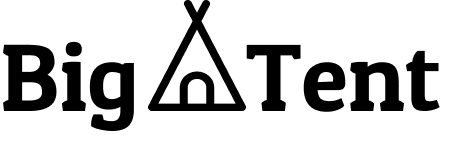Episode 64
Hey, this is Madalyn Sklar and Suze Cooper and you're listening to all things audio
Madalyn Sklar 0:13
Let's dive into this we've got lots of Twitter spaces news today.
Suze Cooper 0:18
Yeah, in fact, I was digging around trying to find some other stuff. And Twitter is definitely still the social audio app that is completely on fire with all these different things that it's bringing out different leaks that we're hearing about things that they're doing with audio. It's definitely the social audio spaces is really concentrated in Twitter at the moment, I think.
Madalyn Sklar 0:38
But you know, not that long ago, we were concerned that there would not be much news in the coming months with Twitter spaces. When the whole Elon Musk things started remembering the beginning. And they had all those personnel changes and people changing departments. And we got very concerned like, Okay, everyone don't expect updates for a while, like, like we were preparing ourselves for that. And it didn't really seem to last long, because then all of a sudden, it just went right back to business. And every week, we always have new things to talk about with Twitter spaces.
Suze Cooper 1:08
That's right. There was certainly that reshuffle. And we did hold our breath for about a week. But no, that never came. Did it? I mean that the product shortlived. Yeah, the product team just keep pushing out more and more features. And yeah, Twitter spaces just seems to be going from strength to strength. I mean, anyone who's listened to the podcast or been in the space over the last few weeks will have heard Andrew from spaces dashboard with his stats update. Those figures are astonishing. And they certainly don't spell the end or even the fading of spaces, let alone social audio. So yes, still very much a climbing feature and product, I think at the moment, and it's been kind of quite central, actually. Obviously in the UK, we've had big news. On Thursday, we had the sad news, that Her Majesty the Queen had died. Now spaces. Actually, you know, the reaction to this, obviously, around the world has been immense here in the UK, is a very kind of sombre mood. London is completely packed. And Andrew from spaces dashboard actually tweeted out what he had seen in terms of what the national and international news agencies were doing around the death of the Queen, right here on spaces. I mean, I'm not surprised to see the news outlets take the opportunity to cover such a huge event live here on spaces. Were you surprised by Madeline what was kind of your reaction to him?
Madalyn Sklar 2:40
No, I wasn't because we're seeing more news outlets, you know, embracing Twitter Spaces, we're seeing more journalists use utilising it this screenshot that Andrew take that he took for his spaces dashboard. I saw that as well like, and I was really wowed by the fact that they the way people were utilising Twitter spaces. To discuss this the ways the news outlets were jumping on board this. I'm very impressed. Because what a great way to have world events, discussed live and available for replay for those that aren't live, to be able to hear people discuss these things are going on in our lives. And the world around us, I think is huge. And this was a great example of how powerful social audio is.
Suze Cooper 3:30
Yeah, so this basically shows that Sky News and Bloomberg opinion, we're live on spaces. And we're talking about the death of the Queen. And this was, I think, a screenshot from kind of the Explore page on Twitter. So kind of the main news page, there's a little bit of text there. But then these two spaces live. I mean, I have to admit, I didn't see so many kind of grassroots spaces being spun up where people might have been talking about what was going on. It was very much from the key kind of, yeah, news agencies and kind of bigger departments and people that were talking about it as opposed to just people talking about it amongst themselves, which again, is is very different. We've seen with political news, you know, around the world, different. Different votes have gone on different things have happened, and people will then comment on it. But for this one, perhaps people didn't feel that it was quite appropriate to have their own conversations around it. And again, that's very interesting in terms of how people come to social audio, and what they feel is the right thing to be talking about. What time so yeah, really interesting. And yeah, super interesting to see not only that Sky News and Bloomberg are doing those spaces, but that Twitter was actually kind of putting them front and centre on that page as the news was breaking as well.
Madalyn Sklar 4:49
Yeah, because it was definitely front and centre for me when I was in the new audio tab and I saw those. I'm sure there were plenty of other conversations going on. But you know, we don't have that access to the old spaces tab now, which is fine, because we rely on spaces dashboard.com. To see, and I'm sure Andrew is probably able to tell us maybe later we bring our speakers on to chat with us. He's probably noticed plenty of people starting spaces and having conversations discussing the Queen and everything that's been going on. I'm sure there's been lots of them, I just could not discover it in spaces on Twitter, I would have to go over to spaces dashboard. Because I you know, as of right now, that is the best place to go for discoverability. And no, Andrew does not pay us to say that we're just speaking truth, because we use that site is a free site. And, you know, right now we don't have access. I mean, some of you, I think, still have access to the spaces tab on mobile, where you could still do a search, you can still see all these different rooms. But for the rest of us, the way they incorporated audio and podcast is a completely different experience. So we have to rely on the spacebar at the top, which is not the same as the spaces tab is a huge difference.
Suze Cooper 6:06
Yeah, yeah, it certainly is. It certainly isn't. And you know, what a case in point that actually, I might quite like to have listened to or joined a conversation about what was going on about what you know, I live just outside of London. I'm not there all the time. But perhaps if there were people that were there that were at Buckingham Palace, or that were milling about that perhaps might have been on spaces, I don't know. But I couldn't have even begun to think about where to find them natively in the app. Because it's just not possible at the moment, but but there we are, there you go. Let's move on and talk about this tweet that we were tagged in from Bez and Don, which was about private audio spaces. So bass is actually in the space. today. Hi, there Bez. Thank you for tagging us on this tweet. Maybe you can come and speak to us in a bit about it. It says last night, I got invited to a private audio spaces on Twitter spaces. I've never seen this feature. And I clicked on the link. It was a small group. It's for people that you invite. So Madeline do we I mean, I looked at the social media today articles that's linked to this is quite an old one. It's actually from way back in March last year, where I think Jane Wong, being the reverse engineer had kind of uncovered the fact that potentially private spaces might be coming to Twitter. It seems like potentially there's a small betta group that have got this then How exciting.
Madalyn Sklar 7:31
Very possible. Now also, we both got type. Brent Manuel tagged us as well. And I really appreciate Don and Brent tagging us and bringing this to our attention. But yeah, when I saw this tweet from bed, something, oh, he saw one, he got invited. And I have not seen this in the wild. He was referencing an old article because yes, we know that last year, Twitter mentioned that this was something that they were looking into and maybe working, you know, kind of working on a bit. But just because Jane Wang uncovers the others reverse engineers that uncover does not mean it's going to happen, it just means is something that's being worked on behind the scenes, but hasn't gone to testing yet. I'm wondering now, I mean, we know Spaces has a huge list of things to do. Well, I can't imagine what their to do list looks like. Could you imagine how long it is? We just did the 'you can schedule up to 10 spaces, we can mark that off', 'check', you know, what's next on the list. And maybe the private spaces is making his way up and exciting to see that. It seems to be getting tested. But I don't know anybody that's doing it. And I would love to see what it's like. So it's exciting news, for sure.
Suze Cooper 8:43
Yeah, it is. I mean, this seems like it's invite only I wonder whether or not it's community invite only or because we've kind of been talking about how it would be great for communities to be able to have private spaces, or is this just literally public space. But you know, your invite invite only literally, but you can invite anybody, not just someone within a community. It's probably that but yeah, again, one of these kind of really early, early things that's coming to our attention that you know, I'm sure we'll learn more about as the days and weeks go on.
Madalyn Sklar 9:16
Yeah, and we do know they're working on it for communities. It's not just been getting tested is not live yet for everybody. Right now, the only way to do something that's more private would be a ticketed space because somebody have to pay us a paywall, you'd have to pay. And that's about as private as you can get. that I'm aware of that's available right now. So I would imagine communities would Oh, and also the super follows they can do it. So if you're doing the super follows where people subscribe, kind of like a Patreon, they subscribe, pay a monthly fee. You do extra tweets in your feed just for them. You're able to do private spaces just for them. But that's as far as they've gone with. You know what's available. I'm so I imagined communities next and then just private for everyone. We're like maybe you and I, which this I could see us doing this seems like maybe half an hour or 15 minutes before we go live, maybe you and I hop on a quick space and just private just you and I just to just have a quick chat, you know, I can see co hosts and co host and almost like a little mini greenroom.
Suze Cooper 10:21
Yeah. And that's something that we've always said would be useful whether or not it's, you know, something that's timed in a private room whereby you're actually in a sorry, whether it's something that you're timed in a public room, so that you can set it for like the first five minutes actually is private, and then it goes live and you and your open as a greenroom or as you say that it's a separate a separate space, but it's private. And just just the two of you. Yeah, really interesting and interesting as well that you kind of were thinking here about, it's about those premium offerings that Twitter, kind of have, you know, you're talking about ticketed spaces. And the rest of it and actually our next our next story is about Twitter, blue subscribers, being able to get access to the podcast, the audio tab, which is very interesting as well, I believe it's only people that are on iOS from the look of this Twitter blue tweet, though, is that right? Madalyn?
Susan Cooper 11:19
Yes, because it says Android coming soon. So in this tweet, Twitter Blue, is saying that because they have this thing called labs when you when you're a subscriber to Twitter Blue, if you're not familiar with Twitter, blue, it is a subscription service that Twitter started last year where you pay a small monthly fee, and you get additional features and access to things. Unfortunately, right now, it's only been available in the US, Canada, Australia and New Zealand. But I imagine later this year, they're going to open it up to more countries because we've been hearing that an edit button like for real and edit button button is coming. But it's only going to be for Twitter Blue subscribers. And what Twitter Blue what Twitter's done is Twitter, Blue has already gone up in price is for me here in the US has been $2.99 a month, they've now upped it to $4.99 a month in so if you don't have Twitter blue, and you want to sign up right now, that edit button is not out yet. And some of these labs features I've seen some people have some stuff in Labs that I don't have, I don't even know what that's about yet. But you're going to have to pay the new cause those of us that have been at the 299, Twitter send an email to all of us informing us that we can stay at that price until October, and then it's going to automatically go up to this new price. So my thinking is because they're going to up the price for everyone. If you're new, the new prices up now, for everybody else, we're gonna get rolled into this new cars. And with this hint of the new edit button, and now seeing this tweet where they just announced this week that oh, if you have Twitter Blue, and you have you know, you Labs is one of the features in labs is basically hear new things we're trying out you get at first, like only the Twitter Blue, people can have it. And so now we're seeing that they're giving this new audio tab. Now you and I already had, you know we have it, you don't have Twitter Blue. So I'm thinking first they gave access to some of us spaces hosts. And I don't know if it's like some of the early beta hosts, or just people like us that in addition to be an early beta host, but we also are power users of Twitter spaces. So I'm not really quite clear front like some people have it, some people don't. But I've heard people that don't use spaces as a host, they just go as listeners and they have access to the new tab. But to see that, well, if you are a Twitter Blue subscriber, you now have access to the tab. So just makes me think that they're seeing that Twitter Blue is something that could could bring them money, bring them in come into Twitter, because due to the subscription, and why not give those people access first to these new things before it gets rolled. Not everything but some of these cool new features they're experimenting with. So I found this tweet very interesting that they're doing this. But considering that we know the edit button is going to go to Twitter Blue subscribers first. It made me think like okay, I bet they're gonna just start rolling out some new features just to Twitter Blue people first and make that a thing to entice people to come sign up.
Suze Cooper 14:29
Yeah, I mean, Twitter blue is not available over in the UK, so I would love it. But you know, it's not it's not available here and, and also how many different versions of this app are flying about like I can't even imagine what kind of whiteboard and how many sticky notes, the Twitter product team are having to keep track of right now. It's blowing my mind. Like you've got people in the US with a blue you got beta testers you've got some people have got this. Some people have got that Android iPhone. It's kind of bonkers, really how many different versions it's almost as though You know, trying to find someone who's got exactly the same version as you and can see all the same things as you is not straightforward anymore like somebody else on the same phone as you in the same country might not be having the same experience with the app, certainly in terms of audio and different features and functions. So it's, it's kind of crazy, I think,
Madalyn Sklar 15:19
it is crazy. It's always been very random, who gets access to features before it's fully rolled out when things are being tested. I mean, there's been plenty of times where I had something before you and you had something before me, it seems like it makes sense to just give it first to the subscribers, the people that are actually paying the company, the money as a subscriber. So maybe that's what they're going to start doing. Maybe they're starting to kind of filter things that are being tested, instead of like, let's just randomly pick groups, let's just give it to the subscribers, and I'm sure they're going to start adding more countries. Because, you know, yeah, you're like, hey, I would love to have access to these features, I'm willing to pay 499 a month, or whatever the equivalent is, you know, whatever the cost is in your country. For for us as power users on Twitter, it's a pretty nominal fee. And I have to say, for me having Twitter Blue, I've had it since last year, hands down. For me, the the feature that is, is really the main reason why I am very happy to pay $2.99 a month for the ability for me to have folders for all my bookmarks. So I mean, I have a bookmark folder just for this, I have a book for you know all things audio, I have one for my Twitter Smarter, I have one for Twitter audits and other different things, I want to keep tabs on my pin tweets, because sometimes I change them up or like threads I put together, I can just make a folder and not have to dig through all of my bookmark tweets, I can just easily go. So there's little features like that in Twitter Blue, that can really make it worth the cost. So I think little things like, hey, let's just give access to this early access to this redesigned Twitter spaces tab just to our subscribers. I think some people are gonna look at that and go, I'm willing to pay the money because I'm gonna get access to things first.
Suze Cooper 17:08
Yeah, maybe. But then, I think in another breath, and moving on to our next story. Great segue is the fact that the audio tab needs a lot of improvement. And actually, if you're paying money, and getting the, you know, the the audio tab as it is at the moment, I don't know if you'd stay paying money to be honest, because it needs a lot of work. It does need a lot of work. I totally want to pay for it. For the bookmarks. I definitely want the bookmarks, but I don't know, the frustration with the audio tab might actually make me go Do you know what? This is rubbish? I don't know. It's not it's not complete rubbish. I know, it's still in beta. I know they're still working on it. I know, I have been in touch with someone in the product team who got in touch after my thread that we spoke about last week. So I'd put together like eight tweets in a thread with my first thoughts on the audio tab. And someone got back to me and said, Oh, could you DM this person at Twitter, UK. And so I've been doing that and had a bit of a back and forth. And it's great that they're listening again, you know that they're taking what I say, I don't know what they're doing with it, but they're taking it and they're reading it. So that's something but one of the things that I noticed yesterday, while I was fiddling about on the tab again, was that I really would have loved to have saved for later. So I think that's something they could think about adding into that tab. So at the moment, there's a lot of auto playing, which I'm really detest, and I'm starting to detest even more every time I open it, it literally plays the first thing, the minute you hit on a station, it just plays the top of this pre selected playlist, it will play episode one each time, whatever that is. And I just find it annoying.
Madalyn Sklar 18:50
Or sometimes it puts you in a live room. It puts you in a live room sometimes which I don't I do not like that at all. Let me tell you because it does that for like when you're in this new tab. And this is spaces and you tap you you don't know tapping on it, because you can hit the play button which is going to you know, put you in that first one at the bottom. But also I've noticed I can just tap on any of those profile pictures. They'll take me right to that particular space. But you don't know if it's live or recorded and if this live is putting you right in if it's recorded is putting you right in. I hate that. And so because of that I don't even I don't even want to go in and anymore. I don't even try because I don't want to just be in somebody's live room randomly because I'm just taken when I have like a few minutes in between like appointments or just I have a few minutes. I like to go see what's going on. That's how I've always used the spaces tab. I like to just see I have to look discovery what's going on who's having discussions I just want to see what's the topic who's the host who are the speakers right now. And in most of the time I don't have time I don't want to be there live because then people gonna see me for like, what 30 seconds and go 'Oh gosh, what's wrong with her? popped in and popped out, that's rude,' I don't want it to come off like that. So I want to just see what's going on. And then then if I do have time, then I'll stay. And so I think this is a big fail on their part. So I don't even, I don't even want to go to the tab anymore, I don't want to tap on anything.
Because of that we need live Spaces in a separate place and somewhere that we can Search properly. So that we can choose to be there in the moment in that live space, as you say, you know, it's a very different behaviour to podcast listening, which is listening to something or a replay, listen, you know, not something that you're gonna interact with, or you know, appear in in any kind of in, engage you you speak I speak kind of way. Listen Only basically is what you're in when you're going for a podcast when you're looking for something to just listen to. And so in combining those lives into that listening only space, it's sort of jarring. And also, as we've said, means we can't really see all the live spaces that are going on and make the decision to listen to them. But my point with this tweet about the audio tab, having a save for later was that I had actually scrolled through and seen a podcast episode that I'd quite like to listen to. And I didn't have time right then to listen to it. So it would have been great. Even if I could have just like bookmarked it, using the Twitter bookmarks feature. If I could have just with one tap gone. Yes, I want to find that later on. Because the station's playlists are really dynamic. And so the next time I went back into that station, even though it was only like half an hour later, it updated. And that episode had disappeared. And I hadn't remembered exactly what it was, and that I wasn't going to spend time searching somewhere to find it. But it would have been good to just be able to save that for later on and to come back to it. Or maybe there's that that thing that actually do you need to bookmark things for later. If you're not listening to it right now. Is it just gonna sit there and clutter up your files? Probably. But you know, maybe that's, maybe that's a comment on me. I don't know.
Well, I think you have a great idea. And I'm so glad that you tagged the spaces product team. And that's just a great thing to remind everybody here, when you're, you know, having a thought of like, Gosh, I wish I could do this wish she could do that. This is a great example of how to not only tweet it out to your community, like, hey, you know, here's something else I thought of with this, I would love to see, but to tag the appropriate people. So they're made aware. Because I totally agree with you, I would love to be able to do a tap and save to a bookmark or some kind of save for later. That is such an excellent idea. The other thing too, I'd really don't like with this new tab is how I think it's inflating replays, Oh, definitely, you know, because because of it and podcasts. And I can tell you in the past two weeks since this has been out my Saturday, my Twitter audits room, the replays have been off the charts. And I even reached out to Evan, you know, on this spaces product team asking him if he thought that would be why. And he kind of assumes that probably is. So I just feel like it's inflated because I think people don't tap Oh, what's this? Or let me just hit the play button. And okay, I'm not interested in this. Let me move to the next. So maybe they listened to five seconds. And now or one second is considered a replay. I don't know how many seconds before it's considered a replay count.
Suze Cooper 23:31
Exactly. And I think it will be as soon as it will start to autoplay,
Madalyn Sklar 23:35
I think it is, because I'm seeing the numbers job, it will count
Suze Cooper 23:38
In the same way, that it will increase those lessons of each episode of the podcast that they've decided to serve up to us that we haven't chosen to listen to the autoplay into areas, the moment that we open the tab, it's you know, it's kind of, yeah, it's gaming it a little bit and it's not clear. You know, we can't tell as hosts if you're trying to build up an audience. And either as you know, a podcast audience, or even saying to potential sponsors, people that might want to support you how many replays you're getting natively on Twitter, how many downloads you're getting per episode? If you can't trust that stat, what have you got to go on? You know, it's really difficult. And the analytics we get regarding spaces I was talking about this yesterday are so slim, anyway, that if they're going to faff about with them as well, that's really unhelpful. So yeah, I think you know, that there kind of needs to be a differentiation or non autoplay. Yeah, I just think they need to think it through a little bit more.
Madalyn Sklar 24:41
I agree. I totally agree. I put in some tweets from a thread I did today. I just want to make sure for those that are hosting spaces because some people have been asking me like, you know, they're scheduling spaces and they're not able to find them or they're trying to find the replays and there are several ways to go and find something you scheduled for spaces, or your past spaces itself. So real quick, I just want to walk through it very briefly. So a quick way just to see your scheduled rooms on mobile is there is a new calendar icon. Do you have it now soon, because last week, you said you still didn't have it,
Suze Cooper 25:20
I do. It's back, I have the scheduled spaces, I can schedule more than one and I've done it and I've I've worked, it's good, it works
Madalyn Sklar 25:27
Good. And it's just real simple. When you're when you are scheduling more than one room, you'll notice when you go to schedule the Create your space, part of on mobile, at the top right, you should see this new calendar icon and when you tap on it, you're going to see everything you've scheduled. We know according to Twitter spaces, you can schedule up to 10 as good for 30 days. So it's good to know, there's another way that you can access your recorded and scheduled rooms on mobile. Everything you see with the screenshots and videos on my iPhone, Android should be the same or similar. So it's a kind of a roundabout way of doing this. And this is why I have a third tweet and a much easier way that I'm going to talk about in a moment. But there is a way to do this, you're gonna go to your settings and privacy. And once you're in set, and I do it kind of slow in this video to make it real clear, like what to tap on to go from place to place, but you go to settings and privacy, then privacy and safety. This is something nobody would ever figured out on their own. By the way, like somebody like me who taps on everything. That's how I found this. But I didn't even realise this was something spaces had done. But once you get to privacy and safety, you wouldn't think spaces would be in there. But it is. And when you tap on spaces, you'll be able to see your recorded rooms. So if you're recording your rooms, you can go in there and you can access them all. And you'll see your upcoming scheduled rooms. So I'm glad they have a way to do this, I wish it was a much easier way to access it not this weird roundabout way that no one would figure out on their own. That's why I was compelled to make a little video to show it so you can see how how to do it on your own. But my third tweet is, again, spaces dashboard. You know, Andrew Lyons is paying attention to the needs of what we would like to be able to find things to access things that discover things. So what I like about spaces dashboard, I can just click on the link to go to my spaces, I have my own spaces on a page on there. And I can see everything all in one screen, I can see everything I've scheduled, I can see all the replays, I can let people know, hey, go to this page of mine. And you can actually from that page, go out into your calendar you can do just like if you're on mobile, and Twitter lets you add a scheduled room to your calendar. You can do it right from spaces dashboard. I love that. So I just wanted to point out make sure everybody's aware of the different ways you can go in and access students. Did you know about this the weird way of going through your settings and privacy?
Suze Cooper 28:07
Yeah, cool. So didn't but great video. I mean, I'll find it now. Isn't this strange? It's very strange.
Madalyn Sklar 28:15
That's why I made the video because I thought you know what, this is something people will never figure out. I'm just gonna make this super easy on everyone. Let me just because once you see, tap here, tap here is three taps to get to it. But again, I'm like, Well wait a minute, why should I do three taps when I can just go to space and dashboard. One tap on the screen and so not only is it going to show my stuff, it shows the rooms I'm co hosts which would be this room each week in other rooms I've spoken in. So it really gives you a lot and the other thing I like about spaces dashboard that that we can't do with these other two examples. These two the first two examples are for your own the public can't see the public can't do that. I can't go see you know tap to get to see all of your past and all of your upcoming but with space and dashboard I can I can go to your page on there and go access that so if I want to do that for you Susan see well what you know I know you just posted something was it yesterday or day before you just you were doing some kind of test right or something this week.
Suze Cooper 29:23
So yes, if you if you went over to my page, you'd have been able to see that I did indeed spin up a space yesterday with the awesome Rae Rae who I can see here live in the space 'Hi there!'. We were actually looking while I was holding spaces is what I've called it hashtag holding spaces. And I'm hoping that I can do some more of these. I basically hosted a space so that Rae Rae could take cohost and could fiddle about with all the features and the functions. She was talking last week on all things audio about wanting to become perfect about wanting to have a go at being a spaces host and you know To be able to do that with a bit of support, and, you know, being able to ask questions about, well, what's this and what happens if I do that and to give it a go. And it was real good fun, I had a great time it was an hour, we didn't record it, which I actually found super amazing. Because I am the sort of person that has to have a copy of everything like I, you know, I capture everything that I possibly can. But no, this was all about Rae Rae and all about building her confidence. And I didn't want anything to put her off whatsoever. And she was awesome and amazing. We brought people up who'd requested the mic, we had a quick chat with different people that had dropped by. And I'd created some graphics in there just explaining what we were doing and explaining that this was a public space. But actually, it was a mini training session. And people were more than welcome to sit and listen. And they did. But we weren't going to take my requests until we got to that stage of what we were doing. And I think it was a good vibe. It was a good time. So yeah, that was what I was doing yesterday, I'm hoping to be holding space for other people in future. So if that's something that you're interested in, then do DM me. The other thing is that I've put together this spaces 101 guide. So this is something that people have been asking for hearing all things audio and outside for quite some time. It's basically a free PDF download from my website that has got lots of screenshots, I'm hoping they're easy step by step that show you how to set up your Twitter space. Add the title in there, how to schedule it, how to go live straight away, what your space is called, is and what you can do with it, and how you can edit your title or delete your space if your need if you need to. So kind of all those foundation guidelines, all those kinds of things that you'll need to get started in the spaces 101 guide. And as I say, it's on my website, which is big tent media.co.uk forward slash social audio. So there's the plug. But yeah, it was great fun, and really great to be like building up new hosts. I think that's, you know, that was what it was always about.
Madalyn Sklar 31:58
I love it Suze, sounds so awesome. Congrats on doing that. I love the hashtag. Yeah, I know you're such a giver. I think it's so wonderful. You did that. We love Rae Rae, super cool. And I love that you put together this this guide how awesome. I shared this tweet the nest from Rachel Becker. And I've talked about this before here. But it's been a while since I mentioned it. And I love that she did this tweet saying hot tip for Twitter spaces host save the tweets you want to share during your space beforehand in your bookmarks, so you can easily share them once you're live. Such a great tip. You know, I've talked about this many times here. Because you know, in the beginning was spaces once we had the nest I was trying to figure out how can I easily put these tweets in the nest in real time as we're talking about whatever we're talking about. And the best system I came up with was utilising bookmarks even better with Twitter Blue, because instead of going through the whole bookmarks, I can just go through my one folder. And it's been a lifesaver. But I have to tell you these days since you and I are utilising Twitter moments because we put so much into the nest. And I started every week doing the Twitter moments. Actually, these days, I don't even do the bookmarks anymore. I do the bookmarks. Specifically, when we're prepping, I see something and I don't want to forget that we did put it into our notion page when we're putting all of our tweets together. But these days, I'm creating the Twitter moments. And we're not We're live here on mobile, I actually just have moments up. And I'm just putting the tweets into nests through that. But not everybody uses moments. And it's a little bit more advanced. So I just want to remind our hosts that are here, utilise that bookmark feature because that's a simple, easy way to you know, set those tweets aside. So once you're live in your room, all you got to do is just bring up your bookmarks. And you can just tap them as you're talking like like we do here. So just a great tip. And yeah, just wanted to share that with Rachel Becker. We actually have Clubhouse news you got some new stuff to share with clubhouse.
Suze Cooper 34:07
Yeah, so Morgan has tweeted about the new Clubhouse icon. And it's a really interesting story pray Anna is the face of the new clubhouse icon. I love the way that they you know, they changed the way the app looks. They changed the person that they feature on that avatar, you know, every month I think it seems like it's every month anyway. But each time they've got the story behind those people and why they are appearing on the on the icon. And yeah, this is a super blog about prey owner. They basically talking about her as a community builder. She has been on the Clubhouse HQ Sunday music room and has communities with the Himalayan soul club. She also hosts with the live international Tuesday jam sessions. I mean, all of this is very kind of music by based, very community based, she's done lots of fundraising. It's just really interesting to see who it is that they are profiling and putting out there. And this time it is very much a creator, a community builder. As Morgan points out, as well, I think one of the interesting things I found about the blog is that she talks about having a strategy basically, around your clubhouse rooms. And I think, you know, that's true of whether it's a clubhouse room or a Twitter space, or or whatever social audio space you're going to take up. I think sometimes we can forget that. There should be a reason why we're doing what we're doing. And she talks a little bit about, you know, what is the reason for you hosting this space and doing it in this way? It reminded me a little bit of a book that I read not too long ago by Priya Parker called The Art of gathering where she talks about, you know, are you hosting a dinner party? Or are you holding an event for 100? People? Or, you know, are you hosting a conference for 1000s of people and the difference between those different gatherings and the different ways that you'll relate to other people, and the different communities that will grow out of each of those different relationship events, if you like? So, yeah, really interesting, reminded me of a great book that I'd read and just wanted to kind of bring that here and share it with everyone and all things audio,
Madalyn Sklar 36:23
Suze has one last piece of news, and then we want to chat with you.
Suze Cooper 36:27
Yeah, it's Amazon Amp. And we've not heard much from Amazon about amp, which was their foray into social audio for a few months ago. Now, this is one that I'm really watching out for. Because I'm wondering whether or not there's ever going to be some kind of smart speaker integration, which I would be extremely interested in if there was, as it stands, at the moment, I think Amazon amp is still well, I know that it's only available in the US. And it seems still only really available to a very limited number of people. However, this news here is about the amp web player, the idea being that this has guest mode enabled and that you can listen live to Amazon amp on the web. Now, this is one of these social audio platforms where you're able to integrate music, because they can lean on the Amazon Music catalogue. So there's no copyright issues, no licencing issues around that. So the idea of this one, they really pushed it out, as you know, you can be your own radio presenter, you can be your own DJ, you can put your own playlist together. You know, we've heard about this with, I was gonna call it greenhouse Would you believe but Spotify, it wasn't even called greenhouse. But that's how long we haven't spoken about that one for Spotify Live. So you know, Amazon amp over in the US, you should be able to experience some level of it via the web player. If you click on the link in the in the nest, which takes you to the blog about it, which will also be in the show notes. I believe that takes you to the web player. I mean, it took me a little while I was like scrolling about I was like, Well, where is the web player and I was up and down. And I tried to download the app. And then I realised that actually, on where the web player should be on the page, it says "record scratch, this show isn't available in your region". And I thought no, well, obviously it isn't because actually, the app isn't available in the UK. So I still can't hear it. But they are clearly trying to get more people involved. They, they you know, it says 'Taste test Amp on the new one touch Amp Web Player designed to welcome more listeners to the Amp experience.' I mean, I'd love to listen, but I'm obviously not important enough to them. So there we go. I've signed up for their newsletter, I will continue to bring more news of it, should I hear of it. But one thing certain I won't be actually hearing it for some time. There we go.
Madalyn Sklar 38:42
Yeah, well, we'll see what happens with that. But yeah, thank you for sharing that. I mean, still, you know, this is all about sharing with social audio news. And you know, trying to see what's going to happen with this Amazon app. I thought more would happen with them by now. Well, I think the first step we've got George here. Hey, George.
George Silverman 39:01
Hey, how you doing? Doing great.
Madalyn Sklar 39:03
Thank you for joining in.
George Silverman 39:05
You're welcome. Forgive me for mentioning the obvious, but just wanted to mention in case you had overlooked it. If if I heard you correctly, Amazon is Amazon website. And as soon as wants to get it, all she has to do is come in through a VPN. And it looks like it's coming from New York, or wherever she, you know, hooks it up to
Susan Cooper 39:31
George, that is the obvious and I had completely overlooked it and yes, I could do that. Yep, I will certainly be taking a look at that.
George Silverman 39:39
I also have a question for Andrew, if he's willing to come up and answer or maybe you know, you've been in touch with Andrew about it yourself. So you can answer it but the thing you touched on before is it possible to get or now or in the future replays On spaces, my personal opinion, is that replays are going to be 10 times more important than live participation.
Madalyn Sklar 40:11
But what do you mean when you say replays? Because when I'm on Spaces dashboard, there's a replay button and all that does is open up the Twitter space. The stats, okay, go, I want to make sure I understood because I thought you meant stats. Yeah, okay. Yeah, and I'll be I'll be curious to know, too, because when you do see the numbers on Spaces dashboard is the live numbers, my thinking is I'm not gonna speak for Andrew. But my thought was, they don't have access to that data. And that data is constantly updating, because, you know, George, after we hosted last Saturday's Twitter audits, what I typically do just for everybody to know, since I have two other co hosts, George and Ariana I, they can't see the status, they can just see the total number, which will be your live listeners. And as you keep checking it, it will add the replays. That's what the public will always see. But as the host, not the co-hosts, only the host will see the actual stats, and it'll show me the breakdown between live and the replays. And it's very been very interesting for the three of us as hosts of that Saturday room to watch these numbers the last few weeks, because as I mentioned earlier, is the replays had been exponential. I mean, insane, like to the point that we just thought it had to be an error.
George Silverman 41:23
Well, first, we thought it was us and got a little bit of a swelled head.
Madalyn Sklar 41:31
But one thing I did notice, George is that those replays, were exploding for like about 24 hours, and then it drops off. So that's why I'm thinking is this new audio tab. But I was under the impression this audio tab, this new audio tab doesn't have a whole lot of people on it. Like I thought it was a very small group that's been tested, it must be a much wider rollout than we thought. Because those numbers are so big. And you know, if they're put like I have seen Susan's profile picture, you know, because of this room show up in my new audio tab the next day. So I'm really thinking that they're pushing, you know, rooms of people you follow, or speakers, you follow
George Silverman 42:15
Oh, yeah, they definitely are pushing. The people that I follow are definitely showing up is the algorithm is definitely working overtime. On that, that whole presentation
Madalyn Sklar 42:25
Here, let's see what he has to say because I'm really curious. Hey, Andrew,
Andrew Lyons 42:32
Hi. Currently replay numbers are not in the API. It's something we have been speaking to the Twitter team for quite a while. Because it will mean we'll be able to have leaderboards based on the replays Because suddenly, evergreen content will pop up again, because suddenly it's got spiked, and we want to be able to capture all of that. So you're absolutely right. The the topics you tag spaces will become very important as well in regards to replace. But yep, 100% replays and podcasts in the blend will happen. This will be very, very interesting.
Madalyn Sklar 43:08
Great. Well, thank you for sharing.
George Silverman 43:10
What I'd love to see also really quickly is if there's any way to get the graph, not just number of people, but how long they listened. And when to drop offs or stuff like that. That's really important. You don't even have to answer it. There's just a request, taking into account.
Andrew Lyons 43:26
Now notice, it's one of the big requests we have. And Sue's just just to keep the trend going on a stat and drop in each week. Just one this. This one's a little bit different. We are 14,756 hosts away from 1 million hosts on Twitter spaces.
George Silverman 43:51
That's insane. Whoa,
Andrew Lyons 43:52
We are very, very close. I think next week, we'll hit the million to one. And I'm requesting requests to say how should we celebrate the millions host whoever that is whether we brand new a person, we should all get together and just do something with them. I don't know what it what we should do but have a think about that. I'd love to get some feedback from the community.
Suze Cooper 44:14
Sounds like a Spaces party to me.
Madalyn Sklar 44:16
It sure does. I love it. Great idea. Andrew. Thanks for sharing that number. That's an amazing number.
Suze Cooper 44:23
Hey, Rae Rae, how are you?
Unknown Speaker 44:26
I'm doing great. Thank you so much. Suze for yesterday was a great great time is so much fun. I made a joke that I said learning is like you have to learn so you want to turn into a stiff piece of furniture. That's what my joke was but I don't know if it was funny but I think it was really great. You know, having fun learning something new and getting outside of the norm you know of like getting comfortable. Like I think the right way to do life and do things is the more you feel uncomfortable with doing things the more you should do it In order to be able to live life, that's how I feel. But I'm not everybody. But I just wanted to thank you so much, it was a great time, I remembered the pattern in my head because I'm dyslexic. So it the memory is very important for me. So to take the steps in my head is more important than writing it down. But I wrote it down inside my head in a way, so I just have to practice until it locks in. But other than that, I'm fine. I thought it was great. I'm looking forward to doing another one. You know, that's all I could tell you, I sent it to the co host is going to be working with me, I sent the PDF to him so that he would be able to join in and we could do it together. And then I hope to co host and, you know, do like a maybe a part two, to see how I'm doing with the situation that we you know, I needed confidence. And I thought that would probably be good for other people that are lacking confidence so that this way, they see that, you know, you can build this strong foundation in spaces and on Twitter. So thank you, thank you, thank you.
Suze Cooper 46:12
No, thank you, it was a privilege to help you out and support you and to lift you up. I mean, you know, it takes guts to get behind the mic and go live, as I said to you yesterday on spaces, you're never quite sure he might drop in and listen, you know, both of us were up for the fact that this was a mini training session that was completely live and open to anyone that dropped by. And you kind of have to be open to that because of the way that spaces is at the moment. So thank you for being open to doing that. And I'm glad that you found it useful. And absolutely. Part two will be on the way. anybody that's interested in it, follow the hashtag holding space. And I will be holding space for new hosts over the coming kind of days and weeks. And if you'd like one of those spaces to be held for you then do drop into my DMs as I say, so thanks so much, Rae Rae. It's lovely of you to say well, there's lovely things.
Madalyn Sklar 47:09
Thank you to all of our speakers who came on and shared so much great stuff, and we're available and all of your favourite podcast apps were out there all things audio, you can also go to all things audio podcast.com as well,
Suze Cooper 47:22
You certainly can. And you can catch us here on Twitter and use the hashtag all things audio, and we'll pick that up throughout the week. So that's it for this week. But thank you so much to everyone that's been here in the space with us and those of you listening, and we'll catch up with you next week.
Madalyn Sklar 47:37
Bye everybody.
Transcribed by https://otter.ai